Resource Analysis views
Resource Analysis views provide quick access to necessary information to get insight and gain control into selected areas.
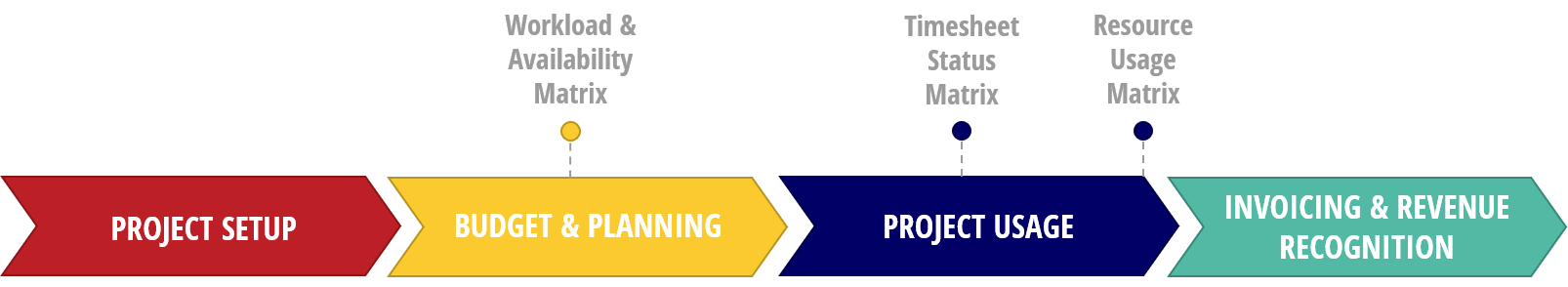
The views are presented in a matrix format with color visualisation and alerts where attention is required together with drill down functionality.
- Resource Workload & Availability Analysis show hours on order/quote and remaining availability based on capacity. In addition, the matrix also provide a view of individual Outlook entries.
- Resource Timesheet Status Analysis show hours per timesheet status while processed (Open on Timesheet, Submitted, Rejected, Approved; Total)
- Resource Usage Analysis show time actuals posted to project ledger (Customer hrs, Internal hrs, Billable/High Value hrs, Non-Billable/Low Value hrs, and Total hours).
To each analysis view, there are filtering capabilities to limit viewing to relevant data:
- View By filter specifies by which period data is displayed such as Day, Week, Month etc.
- View As filter specifies which data to be displayed such as Customer Hours.
- Line Filters limit the resources showed in the matrix such as Skills.
- Entry Filters limit the data showed in the matrix for each resource such as Dimension.
The analysis views are found in the Role Center, under Resource Reports.