Power BI for Progressus
PowerPack for Progressus provide a data model for Progressus with a base set of reporting package to be tailored to each business's unique requirements and needs.
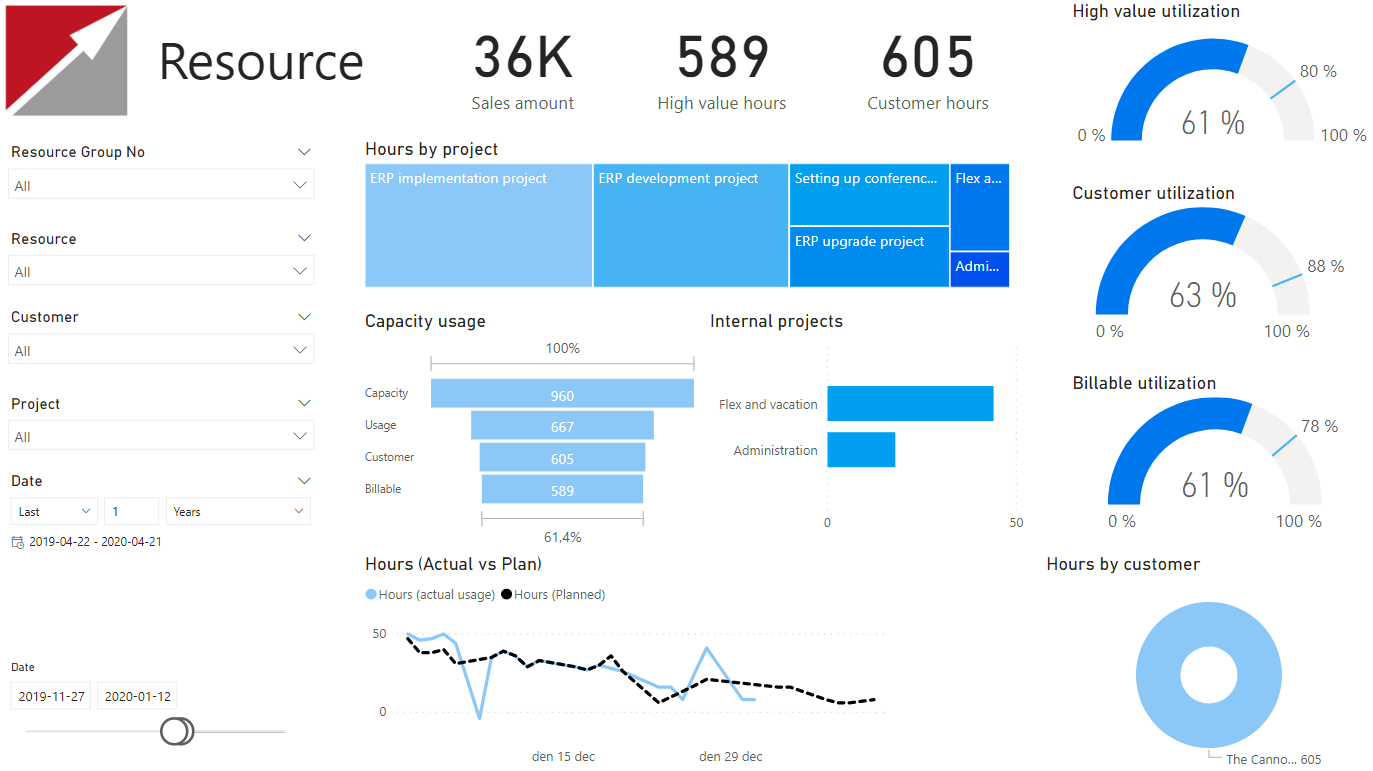
Get Started
In order to work properly, you must have a valid account with Business Central and with Power BI. Also, you must download Power BI Desktop if you wish to create your own Power BI reports. More information about Power BI for Business Central and details on the requirements are described in Enabling Your Business Data for Power BI in Business Central
Install Power BI for Progressus
After opening the report in Power BI desktop,the parameters to select the correct BC environment and company must be selected:
- Choose Edit parameters from the Transform data drop down.
- Enter the name of the BC environment and company
- Apply the changes when prompted.
You are now ready to start using Power BI for Progressus.
Base set of reporting packages
For reports provided:
Hover over any report for specification. Some visualisation have a sub-view with additional information/visualisation.
Filter options on the left hand side: Some data shown are adjusted by date filters, others are independent of specified filters
Definition of Planned is: Budget entry for resource on projects with status Open
Project Overview report
| Section | Description |
|---|---|
| Cost (Act vs Bud) | Card showing actual cost in % of budgeted cost. |
| Cost (Act vs Bud) | Gauge showing actual cost and budgeted cost in LCY. |
| Profit (Act vs Bud) | Card showing actual profit in % of budgeted profit. |
| % Profit (Act vs Bud) | Gauge showing actual profit % and budgeted profit %. |
| Hours (Plan vs Bud) | Card showing planned hours in % of budgeted hours. |
| Hours (Bud vs Plan) | Card showing budget hours not yet planned. |
| Budget vs Plan (hrs) | Area chart showing hours budgeted and planned the next 90 days for projects with status Open. |
| Incoming time amount | Stacked column showing Est. Sales Amount in LCY for hours not yet posted |
| Incoming expense amount | Stacked column showing Est. Sales Amount amount in LCY for expenses not yet posted. |
| Ready to invoice | Stacked column showing sales amount in LCY per usage type ready to be invoiced. |
| Project table | Table showing detailed data per project. |
Resource Overview report
| Section | Description |
|---|---|
| Sales amount | Card showing Sales amount in LCY |
| High Value hours | Card showing hours valued as High Value based on Usage Value Type. |
| Customer hours | Card showing hours on customer projects. |
| Hours by project | Treemap showing hours by project in relative size. Hover over to see actual hours. |
| Capacity usage | Funnel showing capacity usage in hours. Hover over to see % of capacity and % of previous. |
| Internal projects | Stacked bar showing hours on internal projects. |
| Hours (Actuals vs Plan) | Line chart showing planned hours and actual hours over time. |
| High Value utilisation | Gauge showing High Value hours in % of Capacity hours. Target is manually set to 80%. |
| Customer utilisation | Gauge showing hours on Customer Projects in % of Capacity hours. Target is based on Client Rate in Forecast Journal. |
| Billable utilisation | Gauge showing Chargeable hours in % of Capacity hours. Target is based on Earning Rate in Forecast Journal. |
| Hours by customer | Donut chart showing hours by customer. Hover over each customer to get pie chart with hours by task. |
Overall Business report
| Section | Description |
|---|---|
| utilisation (High Value) | Card showing High Value hours in % of Capacity hours. Target is manually set to 80%. |
| utilisation (Customer) | Card showing hours on Customer Projects in % of Capacity hours. Target is based on Client Rate in Forecast Journal. |
| utilisation (Billable | Card showing Chargeable hours in % of Capacity hours. Target is based on Earning Rate in Forecast Journal. |
| Average price/hour | Card showing average price per hour in LCY where Contract Type is T&M , calculated as Sales Amount / hours. |
| Capacity usage | Funnel showing capacity usage in hours. Hover over to see % of capacity and % of previous. |
| Backlog and Pipeline | Stacked area chart showing (i)Backlog (projects with status Open) and (ii)Pipeline (projects with status Quote) - weighted and unweighted based on Pipeline%. Hover over to get specification by project. |
| Incoming hours | Pie chart showing hours on open timesheets per status. Hover over to get specification by resource. |
| Ready to invoice | Stacked column showing sales amount in LCY per usage type ready to be invoiced. |
| WIP amount | Treemap showing WIP amount in LCY by contract type in relative size. Hover over to see actual hours. |