Rolling Budget
Rolling Budget enable the possibility to create a new budget version based on the previous version updated with actual usage up to a specific date.
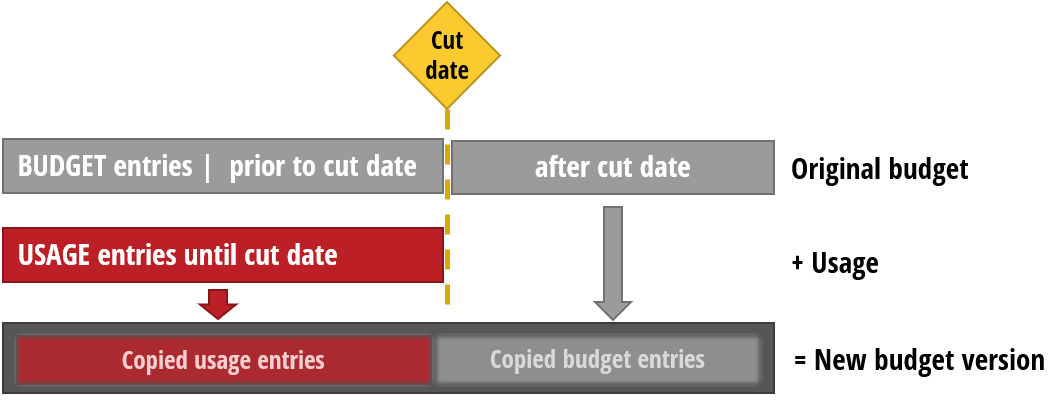
Working with Rolling Budget
- In a given project, choose the
 icon, enter Rolling Budget, and then choose the related link.
icon, enter Rolling Budget, and then choose the related link. - Specify the budget version to create or copy to.
- Specify if the target budget version should be set to active budget.
- Specify if prices should be copied from the original budget, or if prices should be updated from current prices.
- Specify if project usage should be copied to the budget version. If so, more options will be available (step 6 and 7 below). If not, proceed to step 8.
- Enter the cut-off date for copying usage entries to the target budget version.
- Usage entries will be copied to the target budget version until the specified date.
- Existing budget entries from day after cut-off date will be copied to the target budget version.
- Specify the usage entry types to be copied to the target budget version.
- Click OK